Many countries impose restrictions on substances found in common medications, which can, in extreme cases, lead to jail sentences or deportation. To ensure safe travel, DocHQ Travel Medicine Certificate provides customers with the necessary documents and information for secure entry at their destination country.
Understanding Travel Medicine Certificate service
- FREE checker tool: This is a completely FREE online tool that customers can use to check if their medication is safe to take to their destination country, or if they need to purchase the Travel Medicine Certificate service.
- Travel Medicine Certificate: If supporting documents are required to carry medicine into their destination country, customers can purchase DocHQ Travel Medicine Certificate service. A DocHQ GP will review their prescriptions and provide the correct supporting documents for their medicines, or advise on seeking an alternative prescription if necessary.
- Travel Guidance Letter: This is included in the Travel Medicine Certificate service. It provides customers with information on any further controls and restrictions at their destination country and where to obtain any additional necessary documents.
Setting up a new customer
Step 1 – Encourage customers to check medication before travel
- Pharmacists can initiate the process by encouraging customers to check if their OTC or prescription medication is safe for international travel.
- Running the customer’s medicines through the free checker tool can be conducted in-store with the customer. If necessary, the Travel Medicine Certificate can be purchased simultaneously.
- If customers lack the time for an in-store consultation, their email address can be recorded and an invitation sent via email to check their medicine and purchase the service at a later time, with our system tracking which pharmacy the customer has been referred by.
Step 2 – Customer inputs travel details
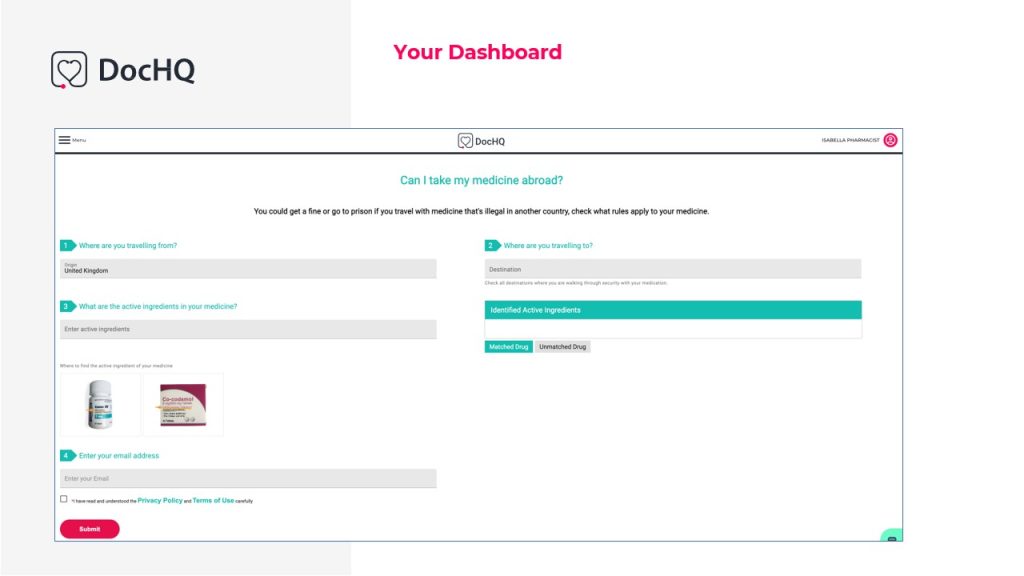
- Customers input essential travel details, including their departure location, destination country, and the active ingredients in their medication.
Step 3 – Receive advice on medication status
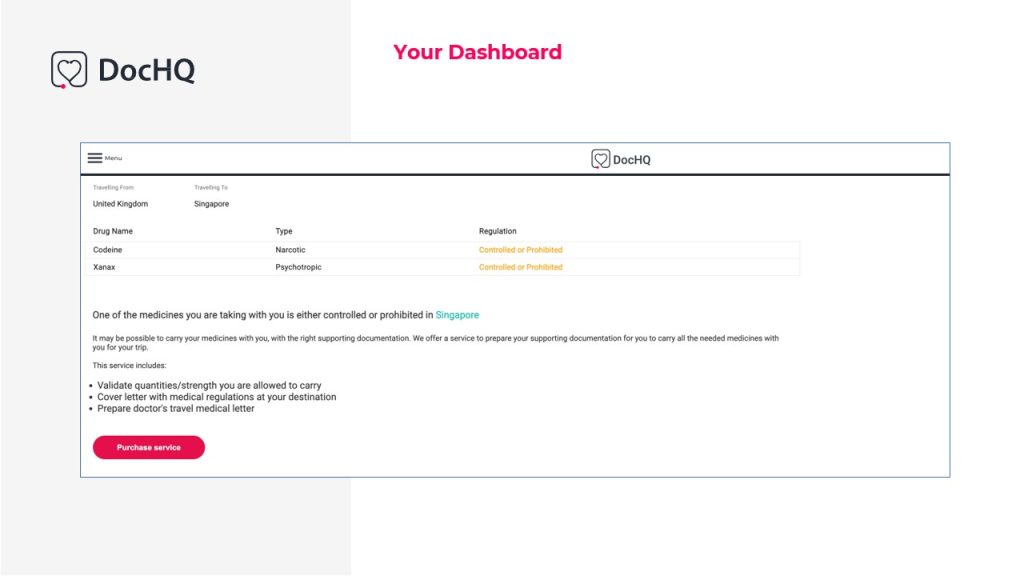
- Customers are informed whether their medication’s ingredients are controlled or prohibited in their destination country, or if there are no restrictions in place.
- They are given the opportunity to purchase Travel Medicine Certificate service if required.
Step 4 – Customer buys Travel Medicine Certificate
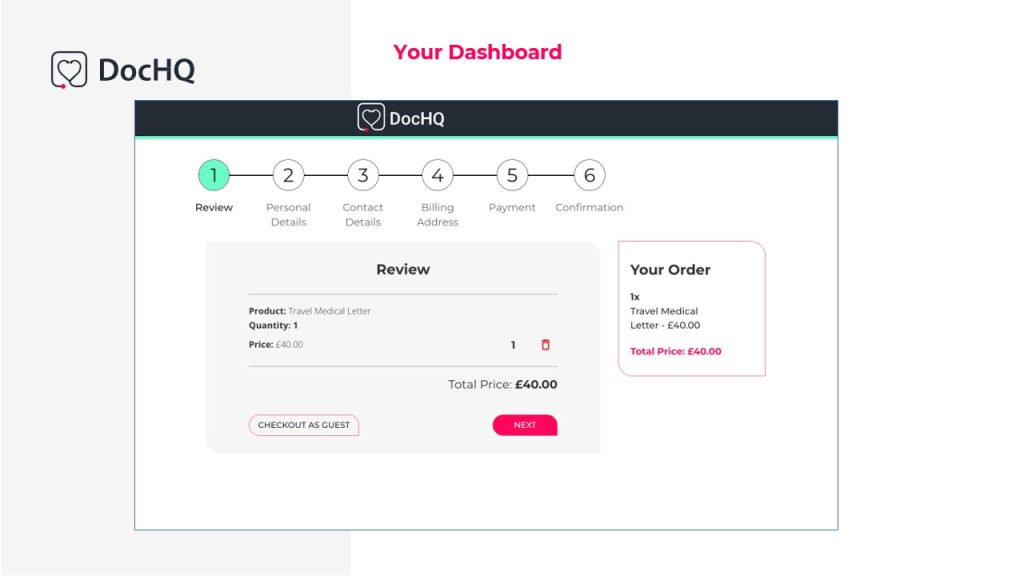
- If customers choose to purchase the Travel Medicine Certificate, they input their personal information, contact details, and billing information.
- They then proceed with the payment.
Step 5 – Customer uploads details and receives Travel Medicine Certificate and Guidance Letter
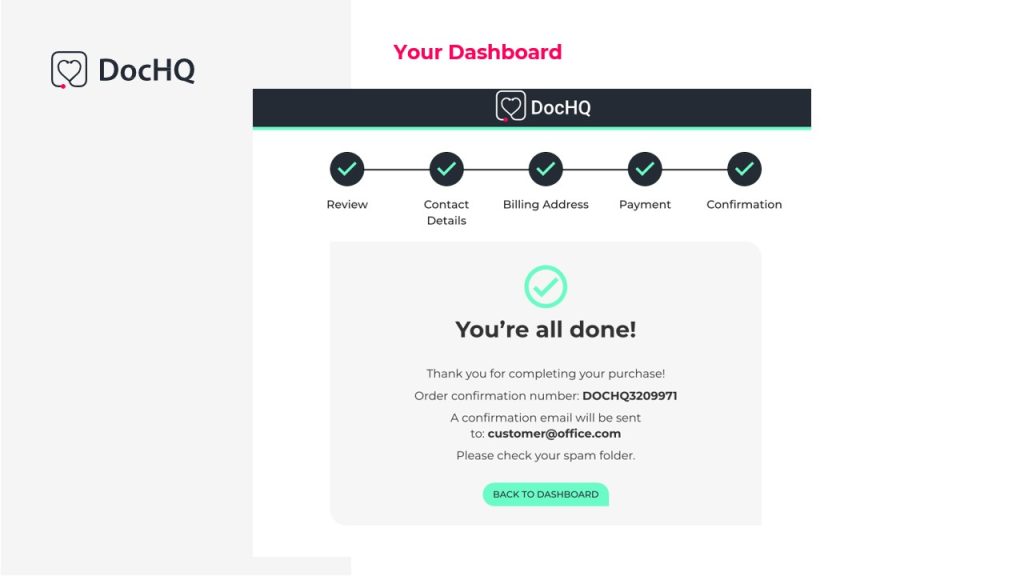
- After completing the process, customers receive a confirmation email with details of their Travel Medicine Certificate purchase.
- After purchasing the service, the customer takes it from here – they will be asked to input their travel details and upload relevant prescriptions.
- Customers will receive their Travel Medicine Certificate to present at customs, or advice if they need to seek alternative medicine.
- A Travel Guidance Letter provides guidance on additional restrictions at their destination country, and where to source additional documentation if needed.
Step 6 – Accessing your dashboard:
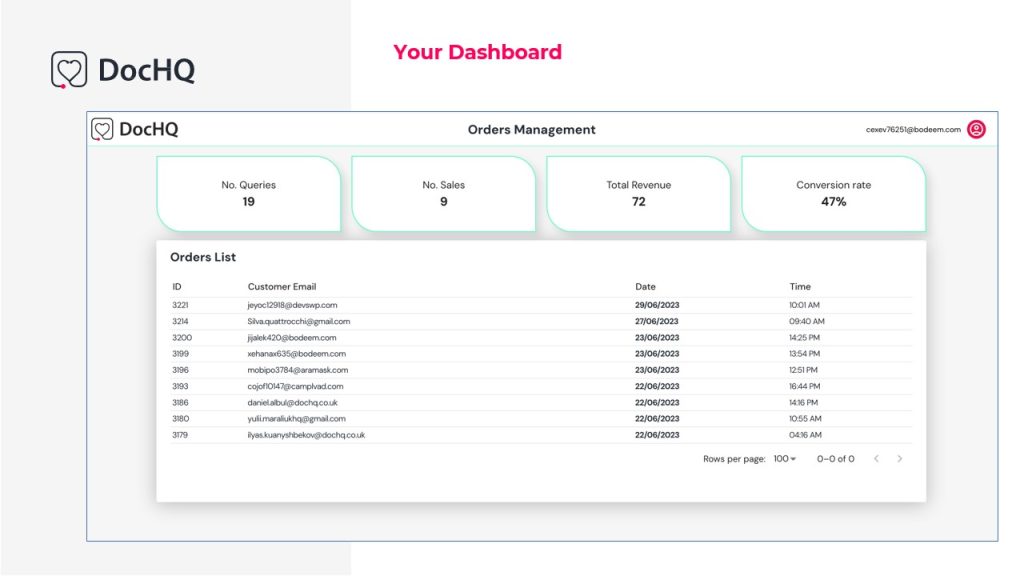
- Your dashboard provides an overview of your activity, including the total number of queries, sales, revenue generated, and the conversion rate, so you can track your sales and revenue.
To learn more about how you can integrate DocHQ Travel Medicine Certificate into your pharmacy’s services, contact joe.stewart@dochq.co.uk or register your interest here.



